Flexible device enrollment
Whether you’re managing corporate-owned devices or supporting bring-your-own-device setups, we make enrolling devices into SimpleMDM pretty damn quick.


Enrollment methods tailored to your needs
Enroll devices by link or use Apple’s automated device enrollment. Whatever you decide, our flexible enrollment options will help streamline the process, offering you total control over your entire device fleet.
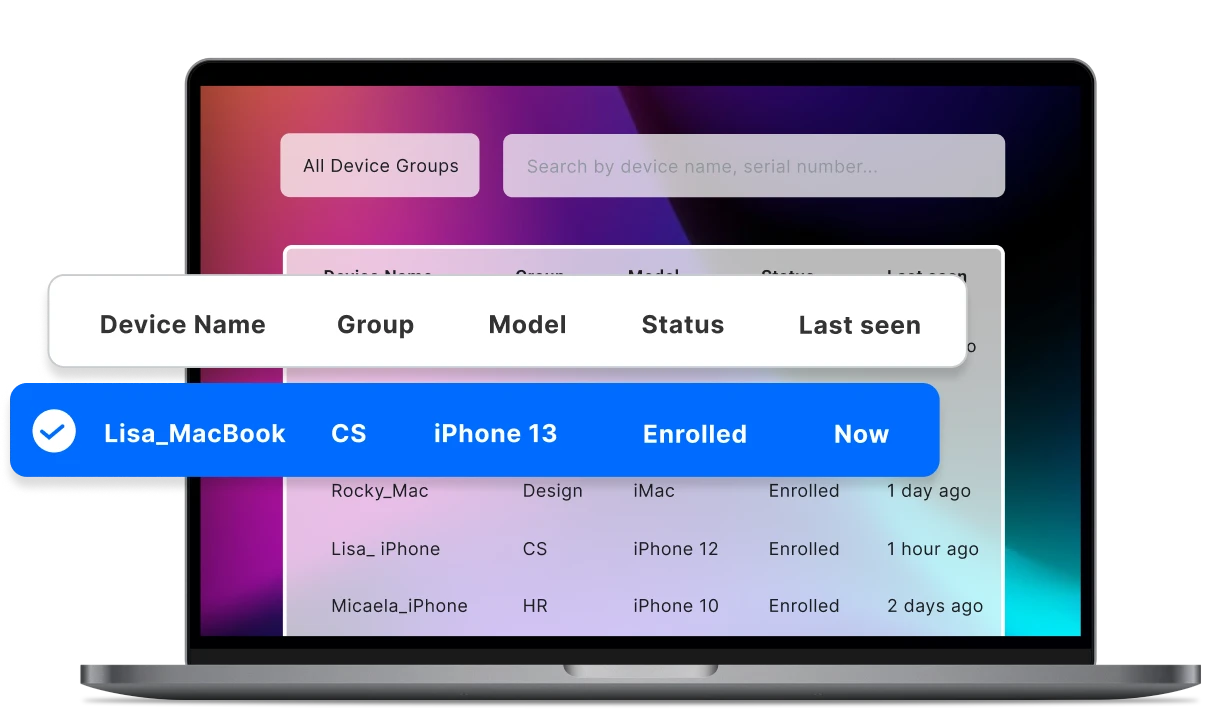
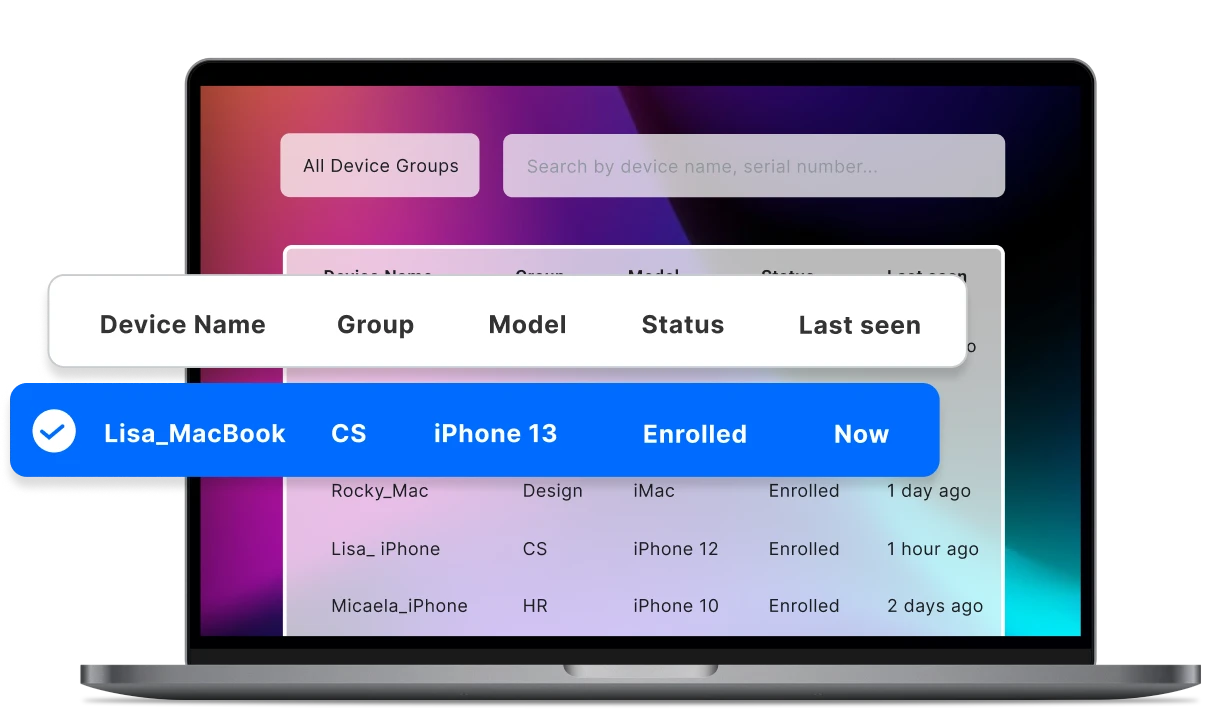
Zero-touch deployment
We've integrated with Apple MDM tools like Apple Business Manager to make enrolling devices a breeze. With support for customization and automation of the Setup Assistant experience, SimpleMDM enables rapid enrollment and configuration without unboxing.
Bring your own device
Need to support personal devices at work? With options like user enrollment or enrollment by link, SimpleMDM enables effortless BYOD setups while safeguarding personal and company information with data separation via Apple File System (APFS).
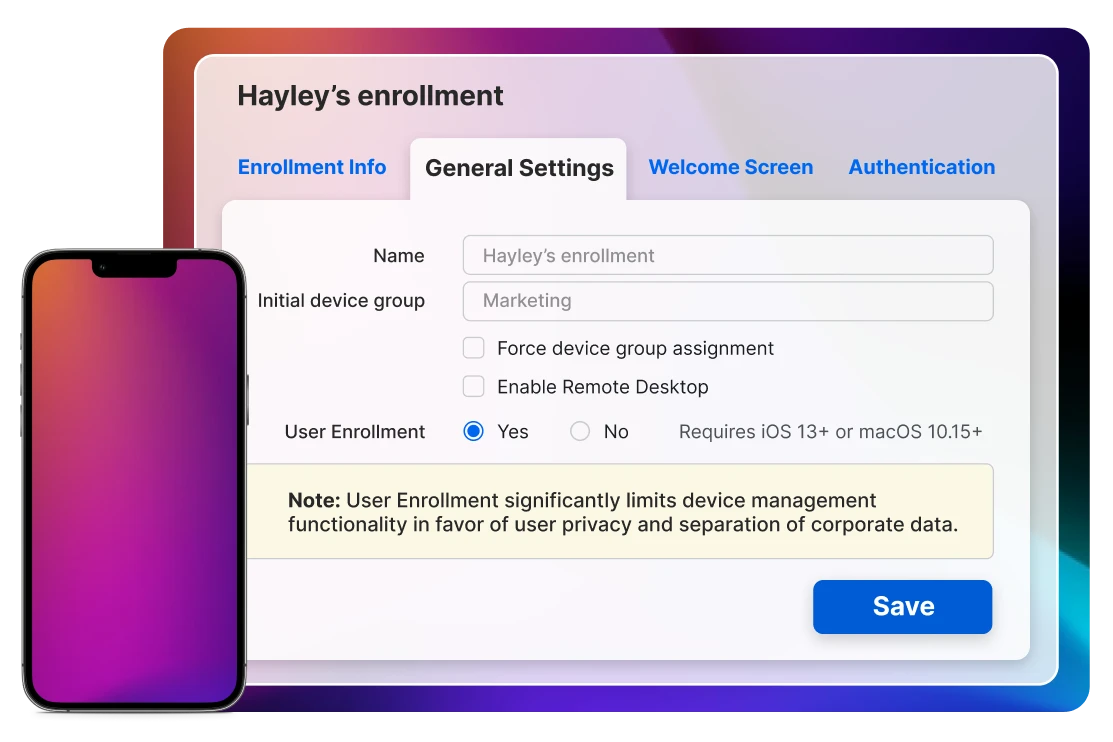
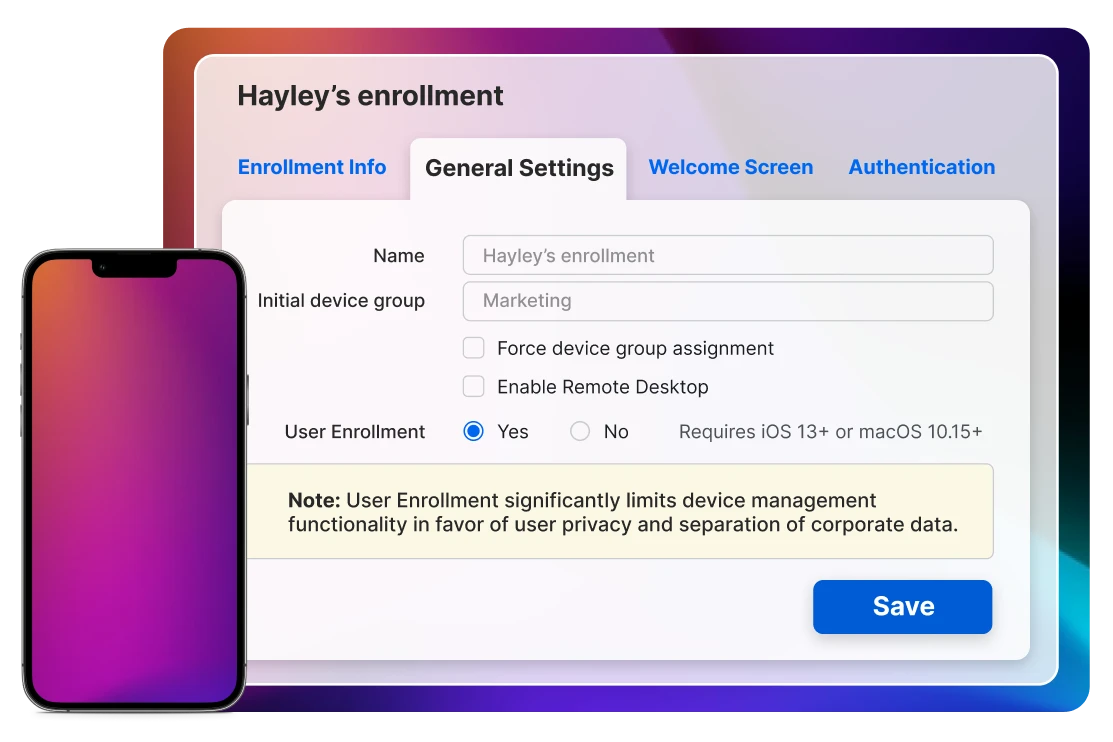


Enrollment by link
Easily generate enrollment links within the SimpleMDM admin interface, and distribute them via SMS, email, or QR code. Enrollment by link offers a quick and convenient way to enroll devices, whether you’re enrolling them individually or in groups.
Account-driven enrollment
Enable end users to easily enroll their devices into SimpleMDM. After entering an organizational ID from Settings, the device will start the enrollment process and prompt the user to sign in with their Managed Apple ID.
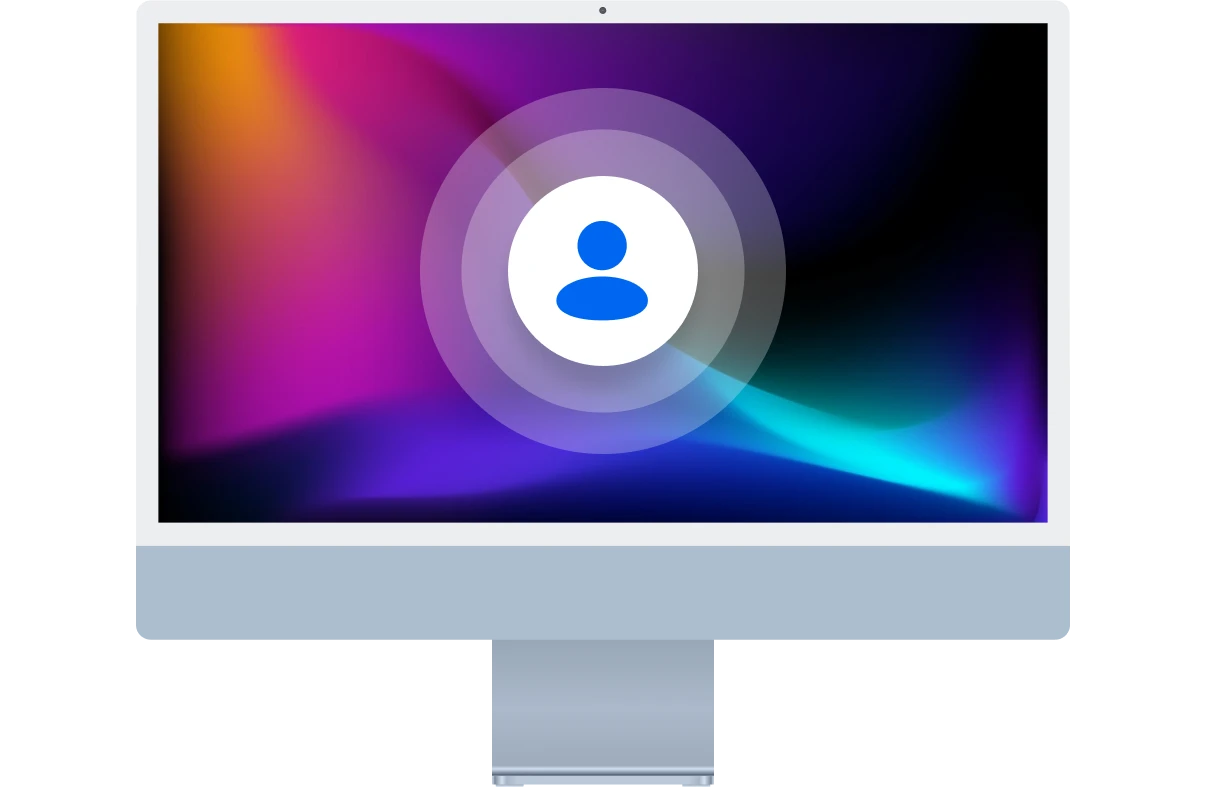
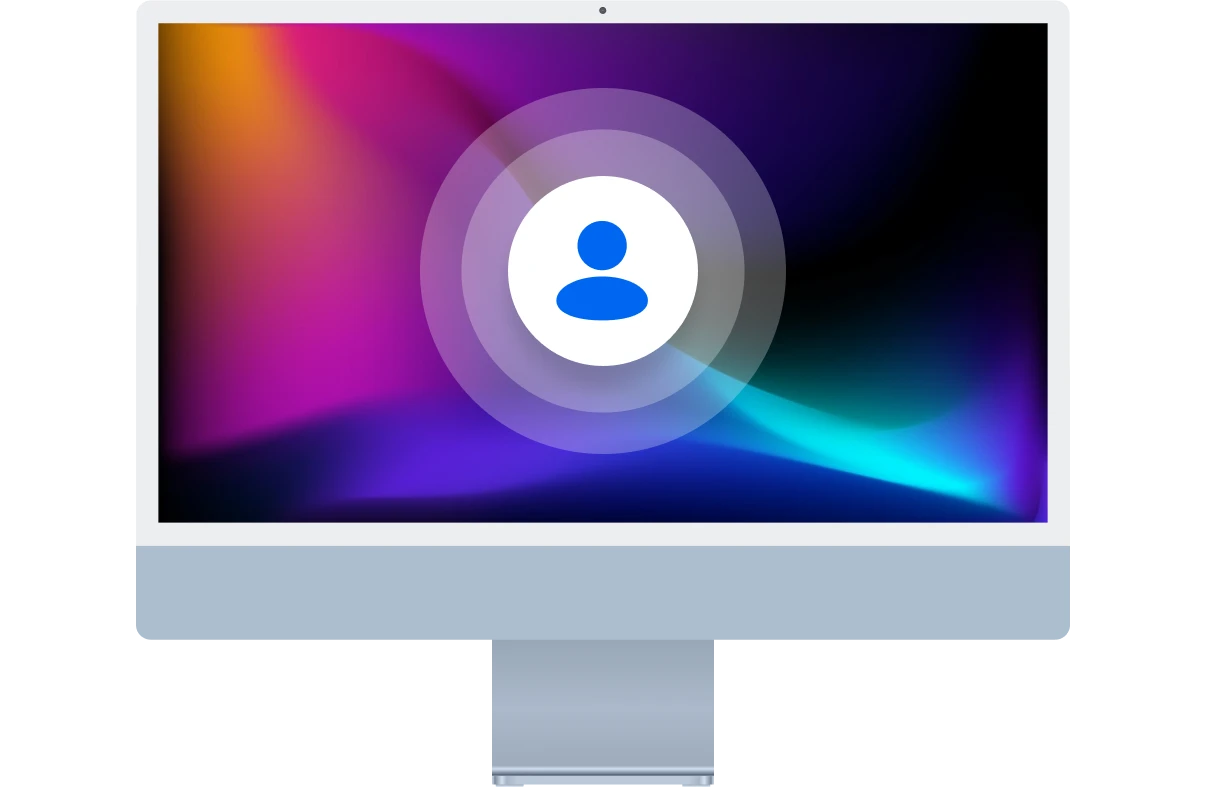
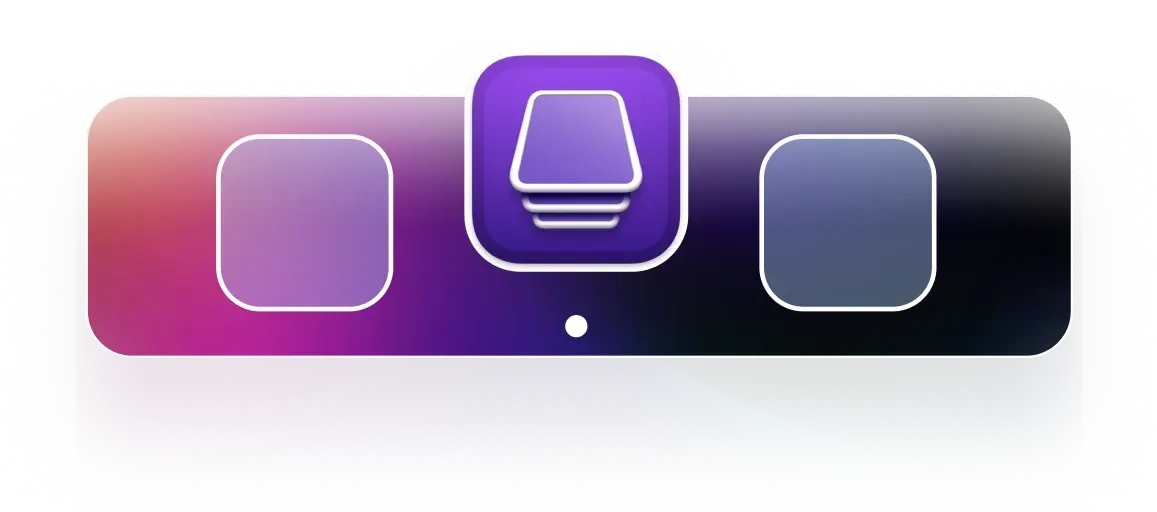
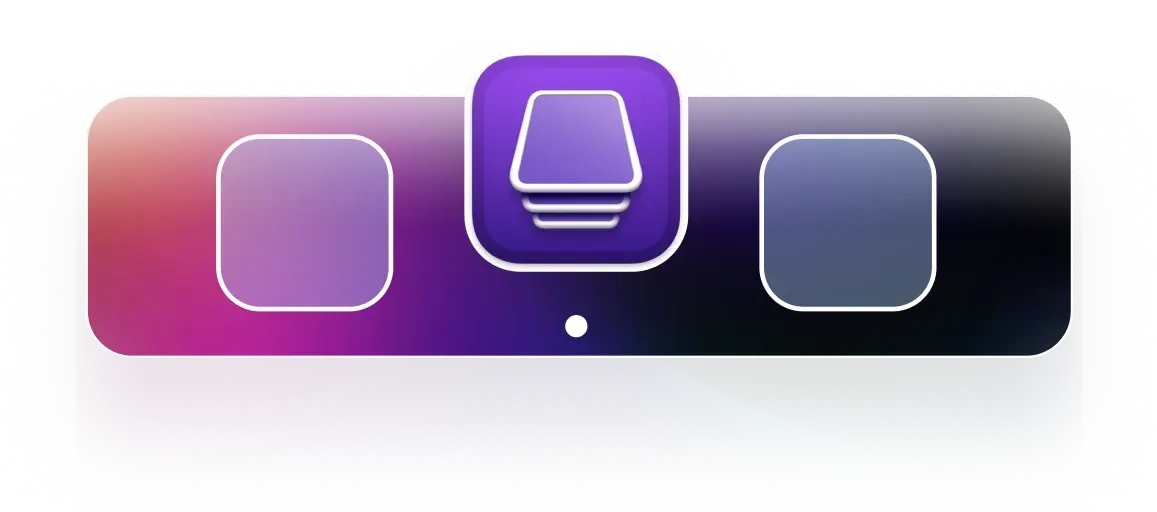
Apple Configurator
Manually add devices to Apple Business Manager using Apple Configurator. While this method is more time intensive than automated enrollment, it allows you to enable supervision for added control.
Choosing the right enrollment method
Before you decide how to enroll your devices, you’ll want to answer a few questions about your fleet to determine the best approach for you.
Resources

